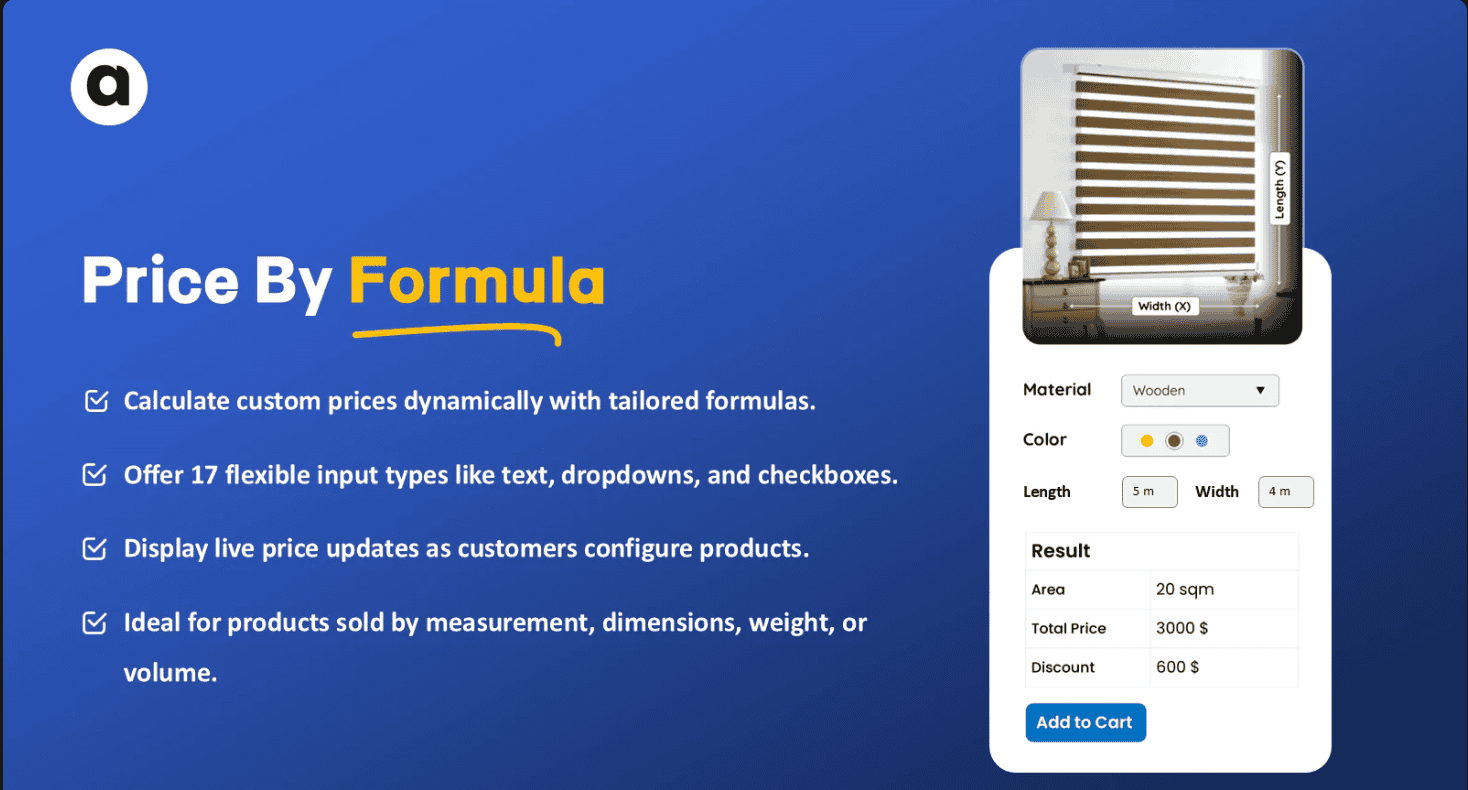
Pricing is one of the most crucial factors in eCommerce success. Set your prices too high, and you risk losing customers. Set them too low, and you cut into your profit margins. But what happens when your Shopify pricing feels off, even if you’ve done the math right? Many store owners experience this problem without realizing that small mistakes in pricing strategy, display, or automation can affect conversions more than they think.
Here’s a breakdown of common pricing challenges Shopify merchants face — and practical ways to fix them.
Not every product should have a fixed price. If your store sells items that vary by measurement (like fabric, flooring, wallpaper, or custom printing), static pricing won’t reflect real value. For example, a customer buying 2 square feet of material should pay less than one buying 10 — but without a formula-based calculator, they won’t see accurate prices.
The Fix:
Use an app like Shopify Price Calculator to automate price calculations based on product dimensions or inputs (e.g., length × width or volume × unit rate). This ensures customers always see the correct price, improves transparency, and reduces refund disputes.
Offering multiple discounts — bundles, BOGO offers, seasonal promotions — can be great for marketing. But when discounts overlap or display inconsistently, customers get confused and abandon their carts.
The Fix:
Streamline your discount structure. Clearly show which offers apply, and display adjusted pricing dynamically. Apps like “Discount by Country” or “Bundle Builder” help you organize offers so customers always know what they’re getting and at what price
A “one-size-fits-all” pricing strategy rarely works. Wholesale buyers, returning customers, or different geographic audiences often require different prices. Without customer-specific pricing rules, you could be leaving money on the table.
The Fix:
Set up customer-tag-based pricing or location-based discounts. Shopify apps like Catalog Visibility Manager or Discount by Country let you control pricing visibility and automate price variations across audiences.
Unexpected costs (like taxes or shipping fees) are a major cause of cart abandonment. When shoppers don’t see the final price early enough, they lose trust.
The Fix:
Display total costs upfront or use custom price text to communicate details like “Price includes shipping” or “Starting from $20 per unit.” You can also use apps that add text before or after prices to clarify pricing messages on product pages.
Sometimes, pricing issues are more visual than structural. If your prices are hidden in small fonts, inconsistent across pages, or displayed differently on mobile, customers may perceive your store as unreliable.
The Fix:
Ensure that price formatting is consistent across your store. Highlight discounts in bold or color. Test how prices appear on different devices and browsers. A small UI tweak can boost clarity and conversions significantly.
Without data, you can’t improve. Many merchants forget to analyze how customers respond to pricing changes — such as whether a new formula or discount actually increases sales.
The Fix:
Monitor performance metrics like conversion rate, average order value (AOV), and cart abandonment rate after every pricing update. Apps that integrate with analytics tools help you identify what’s working and what needs adjustment.
Sometimes, the issue isn’t the price itself — it’s how customers perceive it. If your product page lacks detail, professional visuals, or customer reviews, shoppers might feel the price doesn’t match the value offered.
The Fix:
Strengthen your product presentation. Highlight key benefits, add testimonials, and use comparison charts to justify pricing tiers. When customers see the value clearly, they’re more likely to purchase — even at higher prices.
When Shopify pricing feels “off,” it’s rarely about the numbers alone; it’s about how customers experience and interpret them. From unclear discounts to missing calculators, even small inconsistencies can create confusion.
By using tools like PC Price Calculator by Formula, streamlining your discount rules, and communicating pricing clearly, you can rebuild trust, reduce abandoned carts, and increase revenue effortlessly.