Supercharge Your WooCommerce Store with Linked Products: A Complete Guide
For WooCommerce store owners, increasing revenue is always a priority, but so is ensuring that customers have a smooth and satisfying shopping experience. An effective way to achieve both goals is by implementing WooCommerce-linked products. This strategy involves pairing complementary products, allowing customers to view and purchase related items easily. By strategically linking products, you can boost cart sizes, streamline the customer journey, and create a personalized shopping experience.
The WooCommerce Linked Products plugin by Addify offers a robust solution for linking and chaining products with minimal effort. Available for 4.92$, this plugin lets you configure product relationships in a way that feels natural to shoppers, leading to higher conversions and a more cohesive store layout.
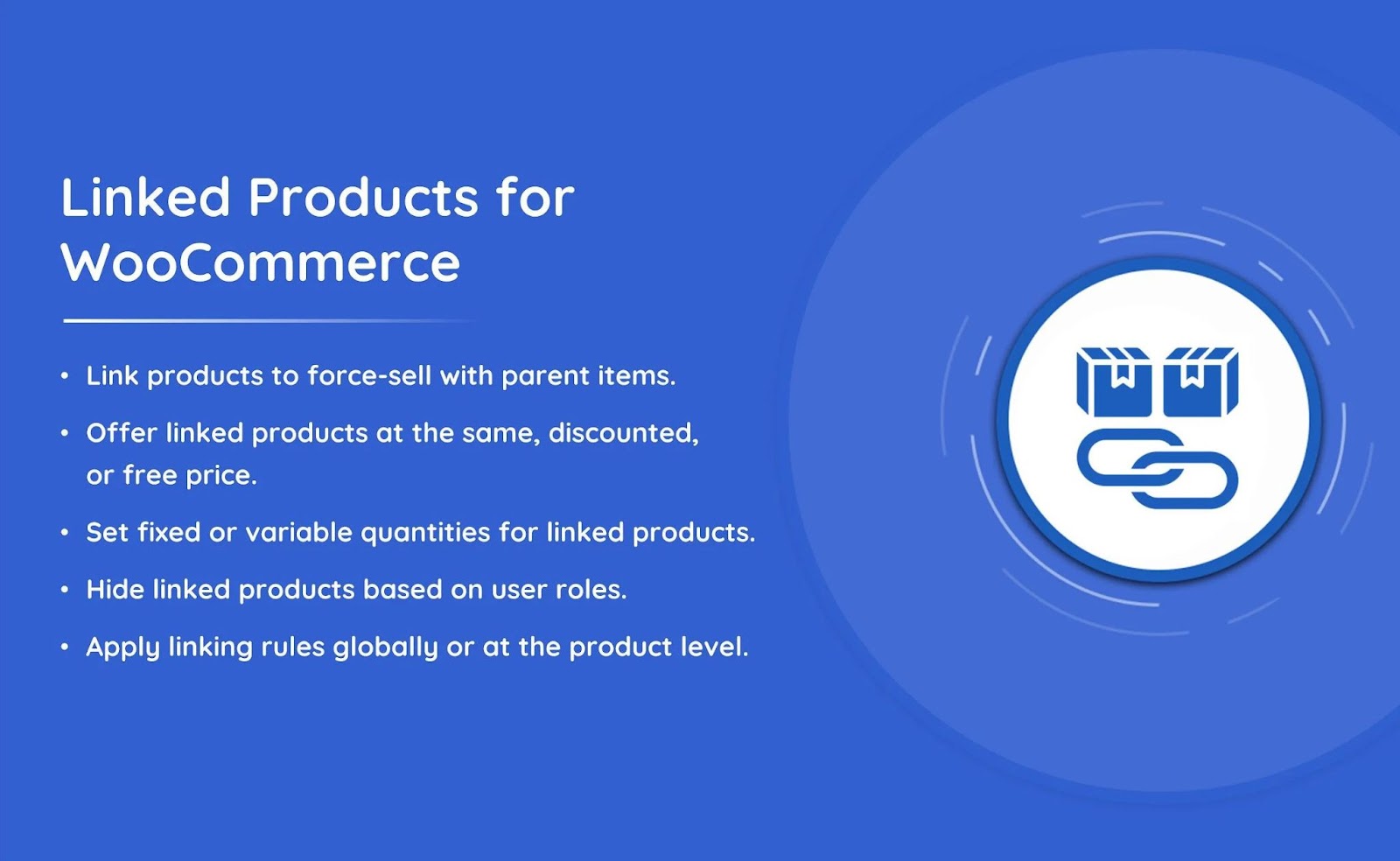
The Role of WooCommerce Linked Products for a Better Shopping Experience
Linked products are a powerful addition to any WooCommerce store, as they help to guide customers through logical purchase paths. Instead of leaving customers to search for related items manually, WooCommerce Linked Products allows you to curate a set of complementary products that can appear on the same page.
For example, if a customer is buying a coffee maker, they might also appreciate a set of coffee beans, filters, or a grinder. Linked products ensure these options are immediately available, increasing the chances of a larger sale. This approach not only improves cart value but also enhances customer satisfaction, as they feel that their needs are anticipated.
Beyond boosting revenue, linked products also reduce the likelihood of cart abandonment. When customers can find everything they need on a single page, they’re more likely to complete their purchase instead of leaving the site to look for additional items.
Key Features of Addify’s Linked & Chained Products Plugin
The Linked & Chained Products plugin for WooCommerce is designed to streamline the process of creating and managing linked products. Here are some of the standout features that make this plugin a must-have:
-
Automatic Linking Based on Rules
With Addify’s plugin, you can set rules that automate product linking, saving time for store managers. Rules can be based on product categories, tags, or specific attributes, making it easier to create relevant product links at scale.
-
Customizable Display Options
The plugin offers flexible display options, allowing you to control where and how linked products appear. You can choose different layouts and styles, ensuring that the linked products complement your store’s design seamlessly.
-
Support for Chained Products
Chained products take product linking a step further by grouping related items into a cohesive bundle. For example, if you sell fitness equipment, you can chain a yoga mat with a set of weights and a workout guide, providing a complete package for your customers.
-
User-Friendly Interface
Designed with simplicity in mind, the Linked & Chained Products plugin features an intuitive interface that makes setup and management easy, even for those new to WooCommerce plugins.
-
Affordable Pricing
Priced at only 4.92$, this plugin provides great value for WooCommerce store owners who want to enhance their cross-selling and upselling capabilities without a large investment.

How to Maximize Sales with WooCommerce Linked Products
To get the best results from WooCommerce-linked products, it’s essential to approach product linking strategically. Here are some best practices:
-
Identify Key Product Relationships
Start by identifying products that naturally go together. For example, if you sell electronics, consider linking items such as phone cases, chargers, or screen protectors with each phone model. By choosing logical product relationships, you increase the likelihood that customers will add multiple items to their carts.
-
Experiment with Product Chains
Chained products can be a powerful tool for boosting sales. With Addify’s plugin, you can experiment with different product chains to see which combinations drive the most conversions. For instance, if you sell beauty products, consider chaining a skincare cleanser, toner, and moisturizer together.
-
Monitor Performance and Optimize Regularly
It’s important to keep track of how linked products are performing. Monitor metrics like click-through rates and conversions, and make adjustments based on the data. Regular optimization helps in fine-tuning your strategy to better serve your customers.
-
Showcase Discounts on Linked Products
If possible, offer a discount on linked products when purchased together. Customers are often motivated by savings, and even a small discount can make a linked product more appealing.
Step-by-Step Guide to Setting Up WooCommerce Linked Products with Addify’s Plugin
Using the Linked & Chained Products plugin is straightforward. Here’s how to set it up:
-
Install the Plugin
After purchasing the Linked & Chained Products plugin from Addify for 4.92$, download and install it on your WooCommerce store.
-
Configure Display and Rule Settings
Head to the plugin settings, where you can choose display options and set up rules for linking products. This is where you can define the criteria that will automatically link products, based on categories or other factors.
-
Create Linked and Chained Products
Using the plugin’s interface, create linked products for key items in your inventory. Then, configure chained products for items that make sense as a bundle, offering customers a complete solution.
-
Analyze and Adjust
After the plugin is active, monitor how it affects your store’s performance. Make adjustments based on customer behavior, testing new product links or chains as needed.
Real-Life Examples of WooCommerce Linked Products
Linked products can be adapted to any niche. Here are some real-life examples of how they’re used effectively:
-
Fashion: Link clothing items with accessories, such as pairing a dress with a matching handbag and shoes.
-
Fitness: Group workout essentials, like linking a yoga mat with dumbbells and a water bottle.
-
Home Decor: For stores that sell home goods, link items such as a couch with matching cushions or throw blankets.
In each case, linked products make it easy for customers to purchase complementary items, creating a cohesive shopping experience that encourages higher spending.
Conclusion
For WooCommerce store owners, implementing WooCommerce Linked Products can significantly enhance both the customer journey and sales performance. The WooCommerce Linked Products plugin by Addify is an affordable and powerful tool that simplifies the process of linking and chaining products, helping you to increase order sizes and reduce abandoned carts. At just 4.92$, this plugin is a wise investment for any store looking to grow. To explore additional ways to improve your store, consider Addify’s selection of WooCommerce Plugins that can help you expand your business organically.
