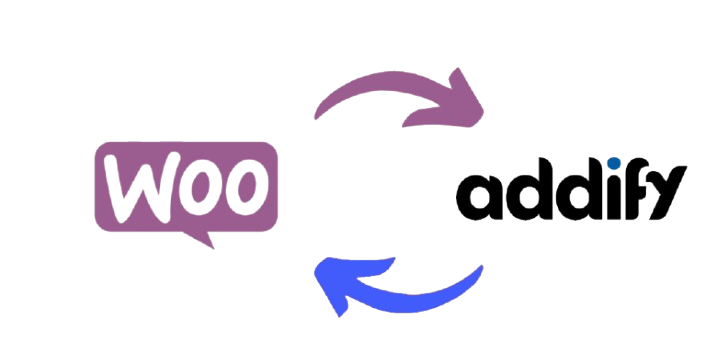In today’s competitive e-commerce landscape, customers demand personalized shopping experiences. This is especially true for businesses selling customizable, bulk, or high-value products. That’s where the Request a Quote for WooCommerce plugin comes in. Designed to enhance customer interaction and streamline the quotation process, this plugin allows customers to request a quote before making a purchase, providing flexibility and transparency.
From replacing the "Add to Cart" button with a "Request Quote" button to offering detailed quote management features, this plugin is tailored to meet diverse business needs. Let’s explore the 10 reasons why this plugin is a game-changer for online stores.
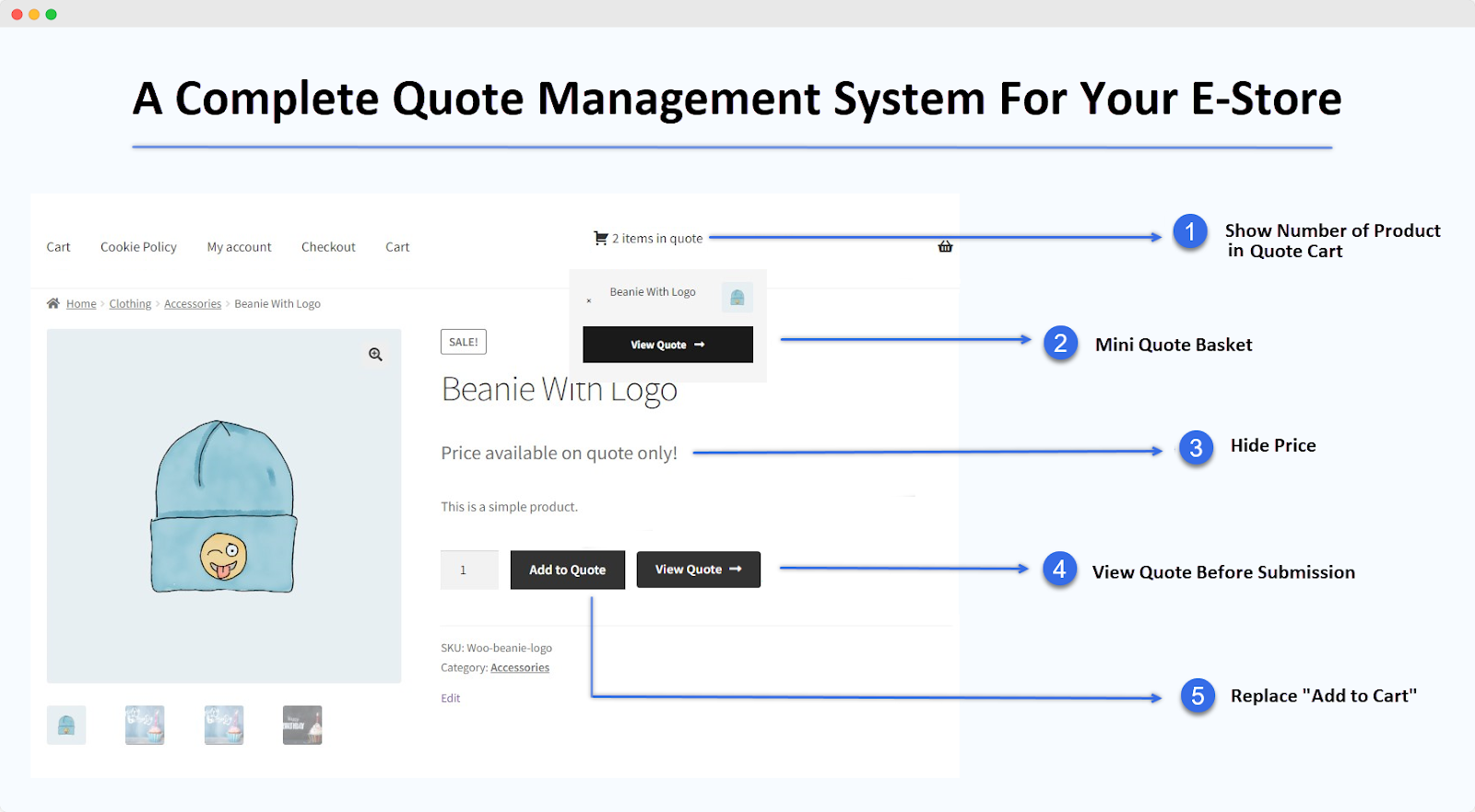
Key Features of the Request a Quote for WooCommerce Plugin
The WooCommerce Request a Quote Plugin stands out for its comprehensive features that improve the customer experience while simplifying back-end processes. Here are some key highlights:
-
Replace Add to Cart with Request Quote
-
Streamlined Quote Management
-
Personalized Email Notifications
-
Role-Based Quote Requests
-
Customizable Quote Forms
-
Compatibility with WooCommerce Extensions
-
Multi-Language Support
-
Detailed Quotation Logs
-
Custom Pricing Flexibility
-
Compatibility with Latest WordPress and WooCommerce Updates
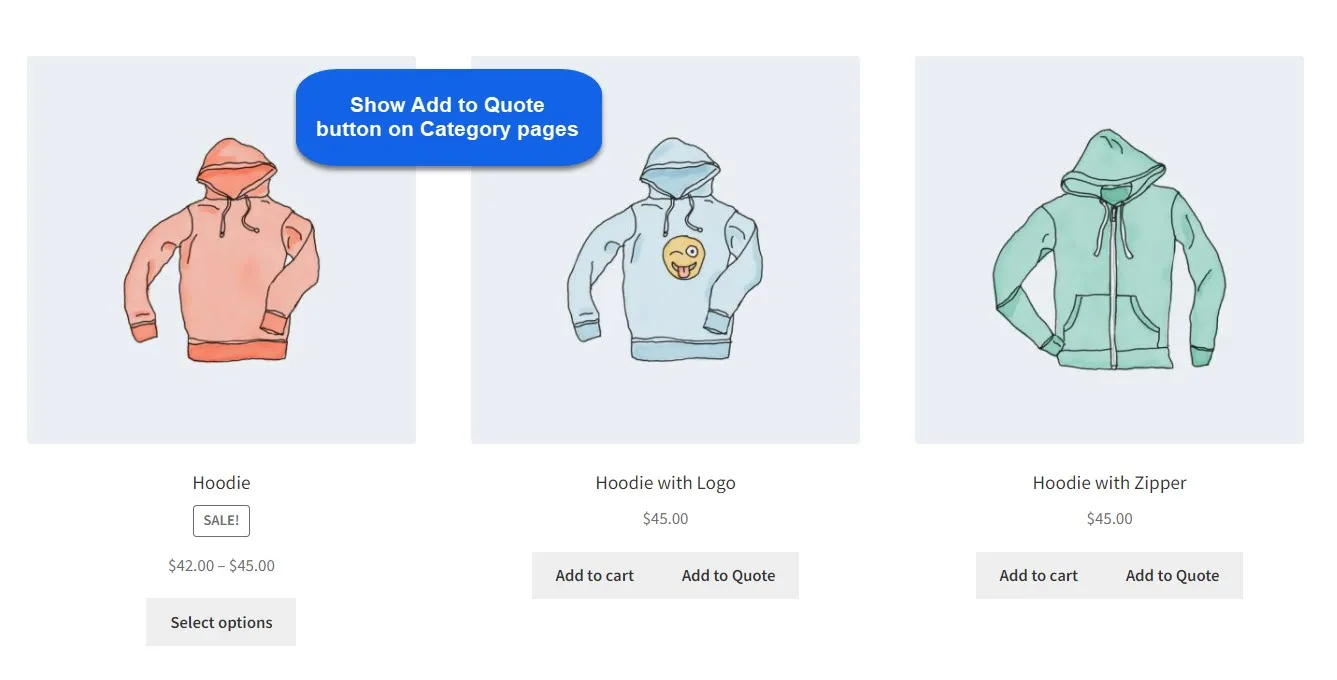
Use Cases of the Request a Quote Plugin
1. B2B Wholesale
A business selling industrial equipment uses the Request a Quote plugin to manage bulk order pricing. Customers can specify quantities and additional requirements, streamlining negotiations.
2. Customizable Products
A jewelry store selling custom-made rings enables the plugin to allow customers to request pricing based on their chosen materials and designs.
3. High-Value Products
A furniture retailer offering premium items like designer sofas uses the plugin to let customers negotiate pricing, leading to higher sales conversion rates.
Installation Guide
Setting up the Request a Quote for WooCommerce plugin is simple. Follow this step-by-step guide:
-
Download and Install the Plugin
-
Purchase the plugin from the Addify Store and download the .zip file.
-
Go to your WordPress admin panel, navigate to "Plugins > Add New," and upload the file.
-
Activate the Plugin
-
Configure Settings
-
Navigate to "WooCommerce > Settings > Request a Quote" to customize the plugin’s functionality.
-
Replace the "Add to Cart" button, set email templates, and configure role-based settings.
-
Test the Plugin
For detailed instructions, refer to the Guide to Install.
FAQs
1. What is the Request a Quote for WooCommerce plugin?
This plugin allows customers to request quotations for products before purchasing, providing flexibility for customizable, bulk, or high-value items.
2. Can I restrict quote requests to specific user roles?
Yes, the plugin supports role-based settings, enabling you to control who can request quotes.
3. Is the plugin compatible with other WooCommerce extensions?
Absolutely. It integrates seamlessly with Best WooCommerce Plugins like dynamic pricing and product add-ons.
4. How do I customize email notifications?
You can configure email templates from the plugin settings, tailoring content for both customers and admins.
5. Does the plugin support multiple languages?
Yes, it offers multi-language support, making it ideal for global businesses.
Why Choose Request a Quote for WooCommerce?
By integrating the WooCommerce Request a Quote Plugin, you’re not just adding functionality to your store but also enhancing customer engagement and improving your sales process. Whether you’re targeting wholesale buyers, offering customizable products, or catering to a niche market, this plugin offers unparalleled flexibility.
Explore more about the plugin’s features and benefits by visiting WooCommerce Store. Unlock the potential of your online store with tools designed for success.
For more information about other plugins, take a look at several blogs on my other site.