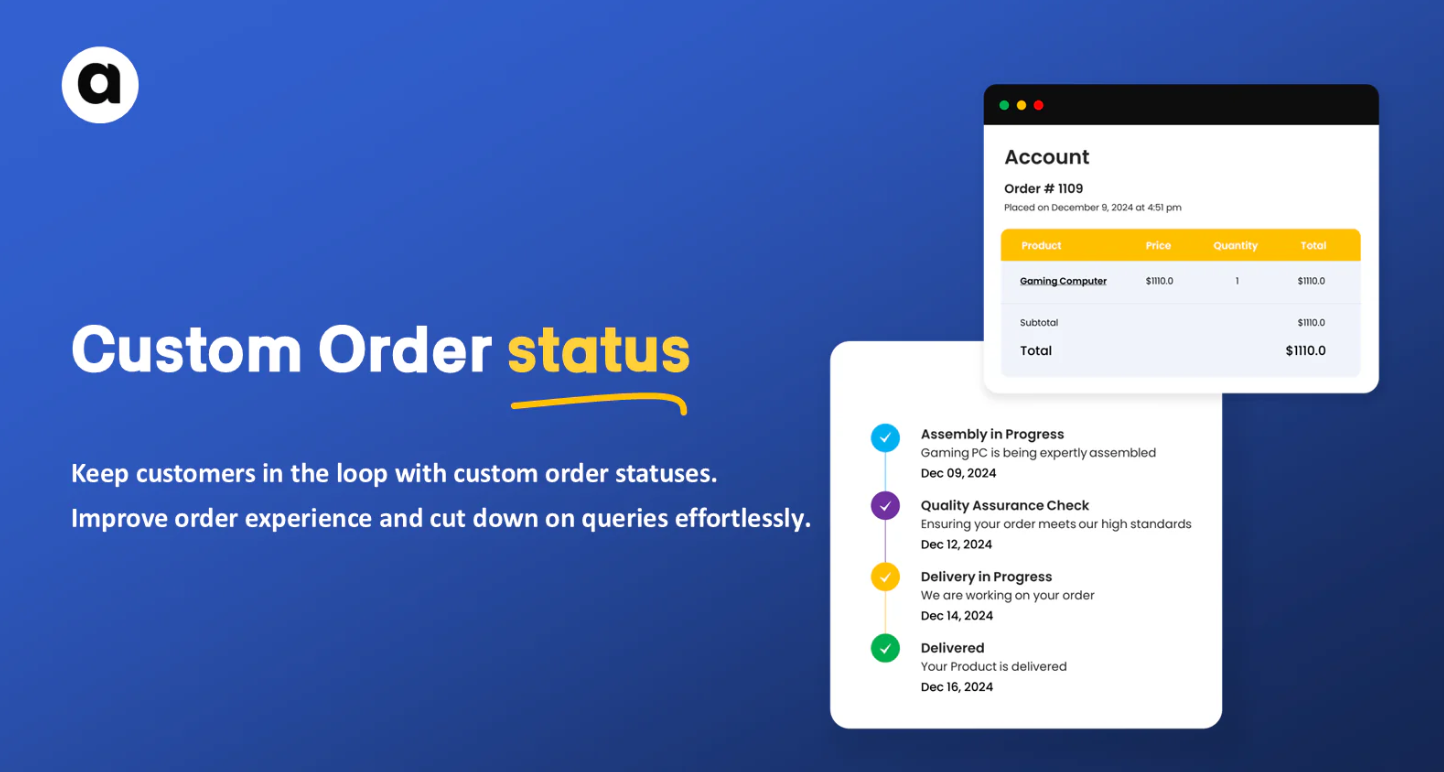
Running a Shopify store smoothly involves more than just attracting customers and processing orders—it also means ensuring that your order status system works seamlessly. When order statuses don’t update correctly or cause confusion, it can lead to customer dissatisfaction and extra work for store owners. Here’s a look at some common Shopify order status issues and practical tips on how to fix them.
One of the most frequent issues Shopify merchants face is order statuses not updating automatically. For example, an order might remain stuck on "Unfulfilled" even after it has been shipped and a tracking number has been added.
How to Fix It:
Check if the shipping provider is integrated correctly and whether the tracking information is being pulled into Shopify properly.
If you use third-party apps (like shipping or fulfillment apps), ensure they are properly configured and compatible with Shopify’s order status system.
Sometimes, syncing issues occur temporarily. Refresh the connection or contact the app provider to resolve the delay.
Customers often check their order status page for shipping updates. If the tracking number isn’t visible, this can create confusion or lead to unnecessary support tickets.
How to Fix It:
Confirm that tracking details were added to the order when it was marked as fulfilled.
Verify that the shipping method and carrier selected in Shopify are correctly linked to the tracking format.
For more customization and better tracking visibility, consider using apps like Custom Order Status (COS) that allow you to add more detailed tracking information and updates.
Some merchants notice that the order status page doesn't progress beyond "Order Confirmed," even after the order has shipped.
How to Fix It:
This can happen if Shopify isn’t automatically detecting tracking updates from the carrier. Using a reliable third-party shipping app or manually marking the order as shipped can help.
Customize your order status messages through Shopify settings to give customers more accurate updates, even if automation lags.
COS can also provide more granular control over custom statuses like "Processing," "In Transit," or "Delivered."
In some cases, Shopify may prompt store owners to enter the customer’s email and order number to access payment or status details.
How to Fix It:
Shopify has recently tightened security on certain order pages. While this can’t always be bypassed, you can streamline your internal workflow by using Custom Order Status to build a dedicated dashboard where you can quickly look up order details without the extra steps.
Sometimes, the status shown in the Shopify Admin doesn’t match what customers see on their order status page.
How to Fix It:
Refresh the page and ensure there are no syncing issues with apps.
If using third-party fulfillment services, double-check that they are pushing real-time updates correctly.
Consider using COS to add custom, easily understandable statuses that sync properly across all customer touchpoints.
Shopify order status issues can slow down your operations and frustrate your customers. By regularly checking your shipping integrations, using reliable third-party apps like Custom Order Status, and customizing your customer communication, you can resolve most of these problems quickly. A smooth order tracking experience keeps your customers happy and reduces support headaches, allowing you to focus on growing your store.